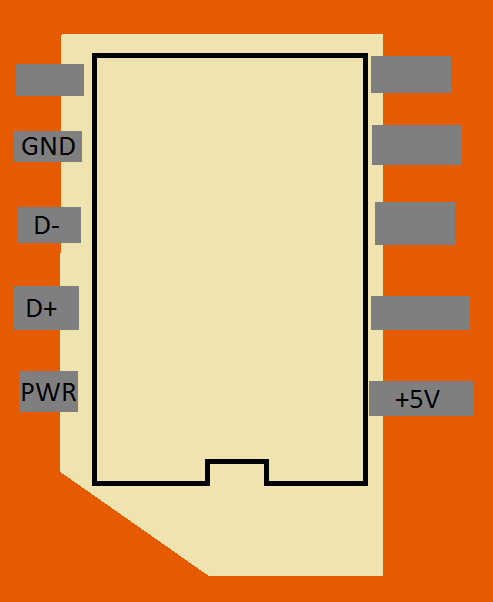Well, I did some testing, and I found out that the connector for the Core Duo MacBook keyboard connector is really just a USB port. Also, after pouring over a datasheet, I found that the two PSoC's on the keyboard's board are connected over an I2C bus and then the one labeled "B" is the one with the USB connection to the logic board. The one labeled "A" is the keyboard controller.
With this newfound information, in theory, I could make that internal USB port external, giving my DIY-intosh an extra USB port to work with. In practice, those leads are just too small to solder.
Also using this information, I attempted to turn a MacBook keyboard and trackpad into a USB keyboard and trackpad, but as I soldered the D+ and D- connections to the test points, the stress on one of the points broke it off. I also lost one of the SMT resistors after I tried to solder to it (after I broke off the test point). I can plug it in to a computer, but it is not recognized. I haven't tried plugging it into a Mac yet, so it may just be a driver issue.
Please use and expand on this information! I've already reduced by $10 the value of a $25 keyboard assembly (I <3 ebay), I want to know if I can make an external MacBook keyboard + trackpad before I drop $50 on another one!
I sent this info to http://pinouts.ru/ so that others can benefit from
this.
Edit (4/17/2013): Pinouts.ru seems to be defunct/compromised, but I found a link to another pinouts website that seems to have mirrored the pinouts.ru page. http://pinoutsguide.com/Inputs/apple_macbook_keyboard_pinout.shtml