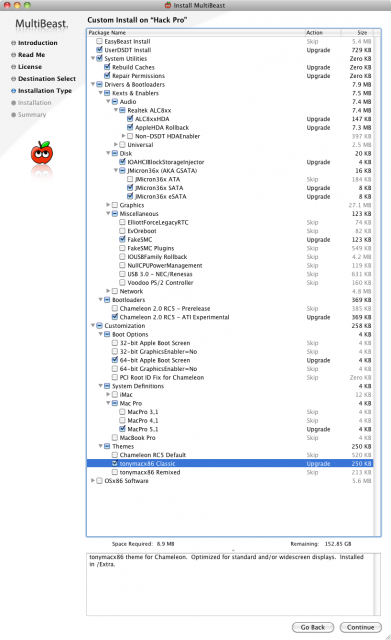UPDATE November 6, 2011: This guide is now obsolete. There is now an
official, working DSDT you can get from tonymacx86.com. All you have to
do is follow this guide
and use the new DSDT (make sure you're on the latest BIOS, 1304). I have
successfully followed that guide for my Sabertooth X58 with i7-950, 12
GB 1600 MHz RAM, AMD Radeon HD 5850, and 1304 BIOS. I will be keeping
the guide posted here because I spent a lot of time making it and I
don't just want to delete it and break a bunch of links. Also, it brings
a bunch of traffic to the site. ;)
Note: Make sure you only have 2GB of RAM installed when you install OS
X. After OS X is installed, you can put your RAM back.
Note 2: When I set this up, my BIOS was 0602.
- Buy a Mac OS X Install Disk.
- Get iBoot &
MultiBeast
- Get the DSDT.aml file.
You need to be logged in to the tonymacx86 forums to do that. It's at
the bottom of the linked post.
- Boot the computer using iBoot.
- Once iBoot is booted, eject the disk and insert the OS X disk, then
press F5.
- Select the Install disk.
- The installer will run. Click Utilities->Disk Utility and format
your HDD to Mac Journaled FS. Make sure to click options and set it to
GPT.
- Once that's done, quit Disk Utility and resume installation.
- Finish the installation.
- Reboot, again booting with iBoot.
- This time, select your new OS X HDD.
- It will boot.
- Put the DSDT.aml file on the desktop.
- Download and install the Mac OS X 10.6.8 Combo Update,
but DO NOT REBOOT.
- Use MultiBeast with these settings on your OS X HDD:
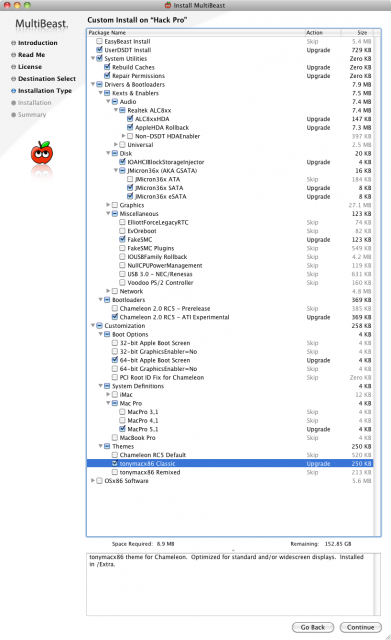
- Remove the iBoot disk and reboot, this time booting from the OS X
HDD.
- Success!