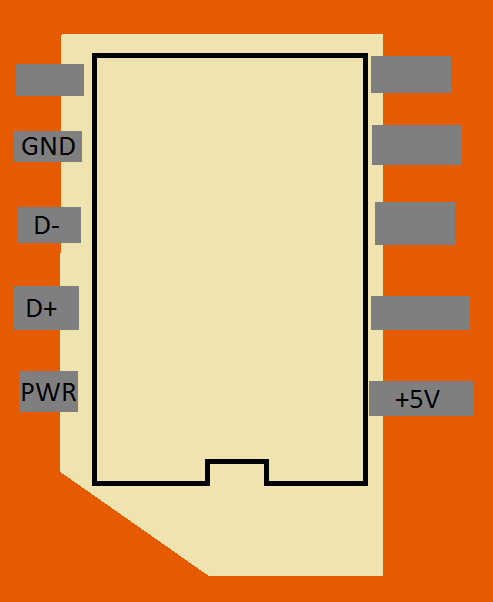As you may or may not know, my birthday was on the 16th (I feel like everyone is blogging about their August birthdays and what they got now—MakerBlock, Spacexula). Because few in my family actually understand what I do, they all just give me money. So, with those birthday funds, I bought myself a Sapphire 100282-TXSR, a Vapor-X ATI Radeon HD 5850 Toxic Edition graphics card that performs as good as, if not better than, an HD 5870. This is the first $340 step I've taken in my $1200 quest to upgrade my computer.
I also bought an RS232 serial 20x2 character VFD that can be used with a computer just by wiring it up with a serial port and can be used with TTL level logic by using a few extra components. $30 on ebay. I plan on either using this with my webserver to show load or with my MakerBot to... Do... Something?
Last, but not least, I bought a wireless-N usb stick for $17 on ebay. Why did I do this? Well, when I installed the broadcom Crystal HD card in my netbook, I had to remove the WiFi card. I like having wifi in my netbook, so while it was open, I found USB D+ and D- on the second mini pci-e port (that lacks a connector) and +5V from the VGA port and GND from other USB ports and I soldered wires to them. Now, all I have to do is solder those wires to the USB WiFi adapter (after I remove its case) and I'll once again have internal wireless-N. Of course, I'll have to put the adapter in a place where the antenna will have good reception...
As a side note, MakerBot must really love MakerBlock to have given him those extras as a birthday present! I wish MakerBot loved me, too... I have a Batch 5 MakerBot, MakerBlock's is Batch 9—shouldn't I get something special for being an early adopter? ;D
Nah, I don't really care; I just want my MakerBot to work as good as some other peoples' MakerBots!