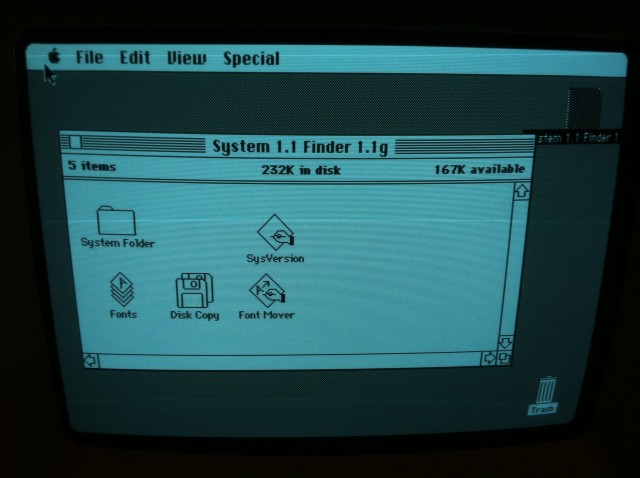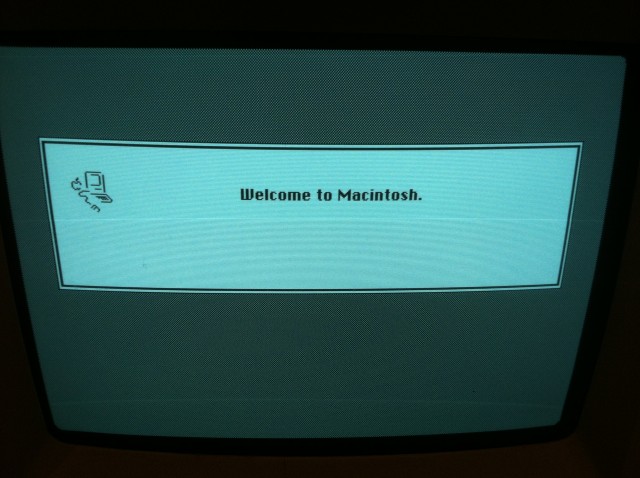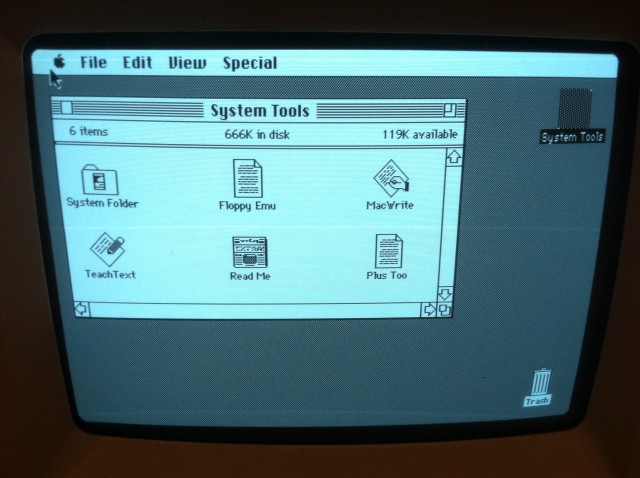I just realized that I haven't posted any updates on my Macintosh SE in over a year! I've made a few big strides since then and I'm really getting excited about it.
Remember that RAM Issue I was having? Well, the computer managed to work on 2.5MB, but I really wanted the maximum of 4MB so I bought 2 x 1 MB 30-pin 60ns SIMMs on ebay for $4. Now, the computer works great! Well, not really. The HDD is toast (it's been making the "click of death"), so there's no OS. Luckily it still has a floppy drive! Unfortunately, it only takes 800k floppies and is completely incompatible with modern 1.4M floppies.
After I discovered that I was't going to get an OS running on the Mac via a floppy, I started searching for alternative means. First, I looked into SCSI to IDE adapters. Unfortunately, they are EXTREMELY expensive (on the order of hundreds of dollars). Next, I tried finding 50-pin SCSI drives. I then realized that, even if I was able to buy a drive like that, I would still have no way of loading an OS onto it. Finally, I started researching floppy disk drive emulators. After a bit of research, I discovered that they are more plentiful than many would think. Sadly, they only support 1.4M floppies.
For a while, I thought I was out of luck. But then, I discovered the blog of a computer engineer who, among other things, managed to create a floppy disk emulator for 68k-based Macintoshes. I really liked the concept and the design was proven so I decided to build a few for myself!
After a few hiccups with setting the AVR's fuse bits properly, I managed to get both it and the CPLD programmed and working! I have successfully used it to boot disks from System 1.1 to System 6.0.8 and so far, it works flawlessly for disk reads. Disk writing is still a bit flaky (you need to have a class 10 SD card for writes to work), but I'm looking into how I can improve the code for that. Here are a few photos of the device working:
To install the floppy emulator, you simply need to plug one end of a 20 pin IDC cable into the Mac and the other end into the emulator. To use it, you need to have an SD card with the disk images you want to load on it (sample disk images can be found in the file bundle).
I've made a few extras, so if you want one, feel free to contact me! The price is $150 + shipping (USPS Priority mail) for each device (2 are available, price covers parts and labor). I accept both Bitcoin and Paypal for payment. If you use Bitcoin, you get $10 off the purchase price because I'm not fond of Paypal's policies. As always, no warranty is implied; I will test all devices and make sure they're working before I ship them, but you are buying the device "as-is". All sales are final. I'll respond to requests for assistance as best as I can.
The schematics, board layout, sample disk files, and source code for the Macintosh Floppy Emu can be found here.